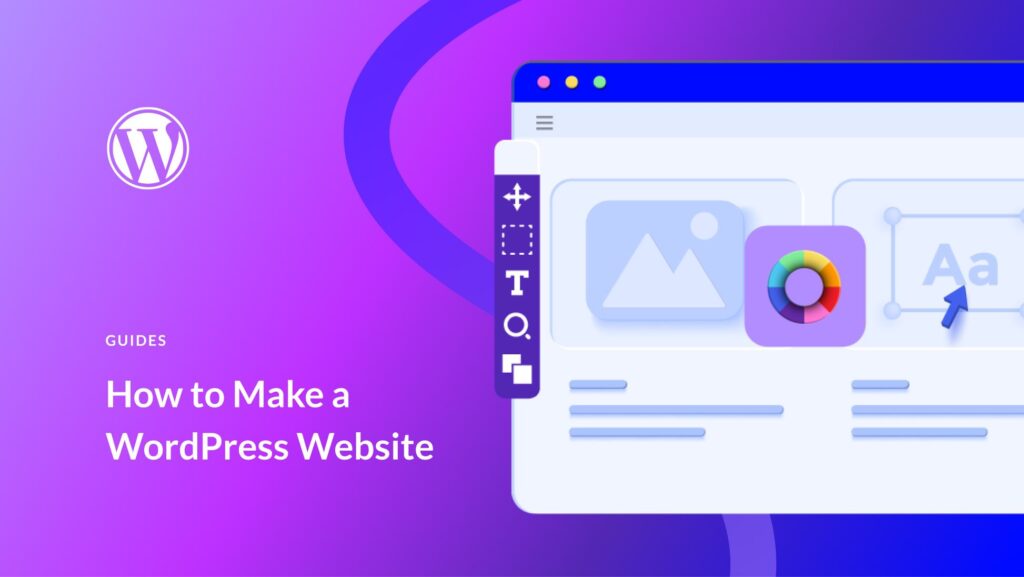
Creating a basic WordPress website for a small company follows a similar process to the general steps outlined before, but with a focus on simplicity and functionality. Here’s a more tailored guide:
How to make basic WordPress website for small company?
- Set Up WordPress: Sign up for a hosting plan that includes WordPress installation. Many hosting providers offer one-click WordPress installation, making the setup process easy. Follow the instructions provided by your hosting provider to install WordPress.
- Choose a Simple Theme: Select a clean and professional-looking theme for your website. Look for themes designed for business or corporate websites. WordPress.org has a directory of free themes that you can browse through. Alternatively, you can purchase a premium theme from marketplaces like ThemeForest.
- Customize Your Theme: Once you’ve installed the theme, customize it to match your company’s branding. This typically involves uploading your logo, choosing your brand colors, and setting up the site navigation. Most themes come with customization options in the WordPress dashboard, allowing you to make these changes easily.
- Create Essential Pages: Create the necessary pages for your small company website. These may include:
- Home: An introduction to your company and its services.
- About Us: Information about your company’s history, mission, and team.
- Services/Products: Details about the services or products you offer.
- Contact Us: A contact form or contact information for customers to reach you.
- Add Content: Populate your website with relevant content. Write clear and concise descriptions of your services or products. Use high-quality images to showcase your work. Consider adding a blog section to share company updates, industry news, or helpful tips related to your business.
- Install Essential Plugins: Install plugins that add essential functionality to your website. Some recommended plugins for a small business website include:
- Yoast SEO: Helps optimize your website for search engines.
- WPForms: Allows you to create contact forms for your website.
- UpdraftPlus: Provides automated backups for your website.
- Jetpack: Offers security features, performance enhancements, and site analytics.
- Optimize for SEO: Optimize your website’s content for search engines by using relevant keywords, writing meta titles and descriptions, and optimizing your images. Yoast SEO plugin can help guide you through the SEO optimization process.
- Test and Launch: Before launching your website, thoroughly test it on different devices and browsers to ensure everything looks and functions correctly. Once you’re satisfied, officially launch your website for the public to see.
- Regular Maintenance: Keep your website updated with the latest WordPress version, themes, and plugins to ensure security and performance. Regularly update your content and engage with your audience to keep them interested in your company.
By following these steps, you can create a basic WordPress website that effectively showcases your small company’s products or services.
What is WordPress website?
A WordPress website is a website that is built using WordPress, which is a popular content management system (CMS) and website creation tool. WordPress allows users to create, customize, and manage websites easily, even without extensive technical knowledge.
WordPress offers a range of features and functionalities, including customizable themes and templates, plugins for added functionality, a user-friendly interface for content creation and management, built-in blogging capabilities, and support for various media types such as images, videos, and audio.
It’s widely used for various types of websites, including blogs, business websites, e-commerce stores, portfolios, forums, and more. With its flexibility and scalability, WordPress powers a significant portion of the web, making it one of the most popular platforms for building and managing websites.
What is WordPress Hosting?
WordPress hosting refers to web hosting services specifically optimized for hosting WordPress websites. These hosting plans are tailored to meet the specific requirements of WordPress websites, offering features and optimizations that can enhance performance, security, and ease of use.
Here are some key features of WordPress hosting:
- WordPress Optimization: Hosting providers optimize their servers and infrastructure to ensure optimal performance for WordPress websites. This often includes server-level caching, PHP version compatibility, and other optimizations specifically for WordPress.
- Automatic Updates: Many WordPress hosting plans offer automatic updates for the WordPress core, themes, and plugins. This helps keep your website secure and up-to-date with the latest features and patches.
- Security: WordPress hosting services often include enhanced security measures to protect websites from common threats like malware, hacking attempts, and DDoS attacks. This may include firewalls, malware scanning, and other security features.
- Scalability: WordPress hosting plans are typically scalable, allowing your website to handle increases in traffic without experiencing downtime or performance issues. This scalability may involve features like automatic scaling or the ability to easily upgrade resources as needed.
- Customer Support: Many WordPress hosting providers offer specialized support for WordPress-related issues. This can be invaluable if you encounter problems with your website and need assistance from experts familiar with WordPress.
- WordPress-specific Tools: Some WordPress hosting plans include tools and features specifically designed for managing WordPress websites. This could include one-click WordPress installations, staging environments for testing changes, and specialized control panels or dashboards.
Overall, WordPress hosting is designed to provide an optimized hosting environment for WordPress websites, offering improved performance, security, and ease of use compared to generic web hosting plans.